I recently came across a Stackoverflow question, on the possibility of creating sparklines within vega-lite.
The question pointed to a visual that show the number of Covid Cases by State. Having played around a lot with Deneb and PowerBI I thought this should actually be possible with not a lot of code.
I had a lot of issues doing this in Power BI with Deneb, as Power BI kept crashing due to Webview2 issues. I think the amount of datapoints was an issue, even with the limit of 10,000 records.
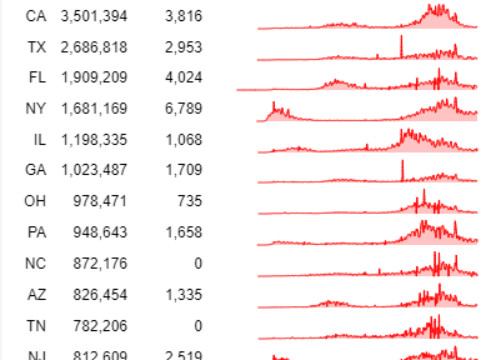
Dataset
The dataset can be downloaded at the following link.
Fields used
- date
- state
- positiveIncreases
- positive
Specification
The specification in a nutshell:
facet
* row
spec
* layer
* text mark
* text mark
* area mark
1
2
3
4
5
6
7
8
9
10
11
12
13
14
15
16
17
18
19
20
21
22
23
24
25
26
27
28
29
30
31
32
33
34
35
36
37
38
39
40
41
42
43
44
45
46
47
48
49
50
51
52
53
54
55
56
57
58
59
60
61
62
63
64
65
66
67
68
69
70
71
72
73
74
75
76
77
78
79
80
81
82
83
84
85
86
87
88
89
90
91
92
93
94
95
96
97
98
{
"$schema": "https://vega.github.io/schema/vega-lite/v5.json",
"data": {
"url": "https://api.covidtracking.com/v1/states/daily.csv",
"name": "dataset",
"format": {"type": "csv"}
},
"facet": {
"row": {
"field": "state",
"sort": {
"field": "positiveIncrease",
"op": "average",
"order": "descending"
}
}
},
"spec": {
"transform": [
{
"calculate": "datetime(slice(datum.date,0,4), slice(datum.date,4,6),[slice(datum.date,6,8)])",
"as": "__date"
}
],
"height": 20,
"layer": [
{
"mark": {
"type": "area"
},
"encoding": {
"x": {
"field": "__date",
"type": "temporal",
"timeUnit": "yearmonthdate",
"axis": {
"title": null,
"orient": "top",
"domain": false,
"ticks": false,
"labels": false,
"grid": false
}
},
"y": {
"field": "positiveIncrease",
"aggregate": "sum",
"type": "quantitative",
"axis": {
"title": null,
"domain": false,
"labels": false,
"ticks": false,
"grid": false
}
}
}
},
{
"mark": {
"type": "text",
"align": "right",
"dx": -120
},
"encoding": {
"text": {
"aggregate": {
"argmax": "__date"
},
"field": "positiveIncrease",
"format": ",.0f",
"type": "quantitative"
}
}
},
{
"mark": {
"type": "text",
"align": "right",
"dx": -180
},
"encoding": {
"text": {
"aggregate": {
"argmax": "__date"
},
"field": "positive",
"format": ",.0f",
"type": "quantitative"
}
}
}
]
},
"resolve": {
"scale": {"y": "independent"}
}
}
Config
1
2
3
4
5
6
7
8
9
10
11
12
13
14
15
16
17
18
19
20
21
22
"view": {"stroke": "transparent"},
"header": {
"title": null,
"labelAngle": 0,
"labelAlign": "left",
"labelFontSize": 12,
"labelFont": "Arial"
},
"text": {
"font": "Arial",
"fontSize": 12
},
"facet": {"spacing": 1},
"area":{
"interpolate": "monotone",
"line": {
"color": "red",
"strokeWidth": 1,
"interpolate": "monotone"
},
"fill": "#faa"
}
